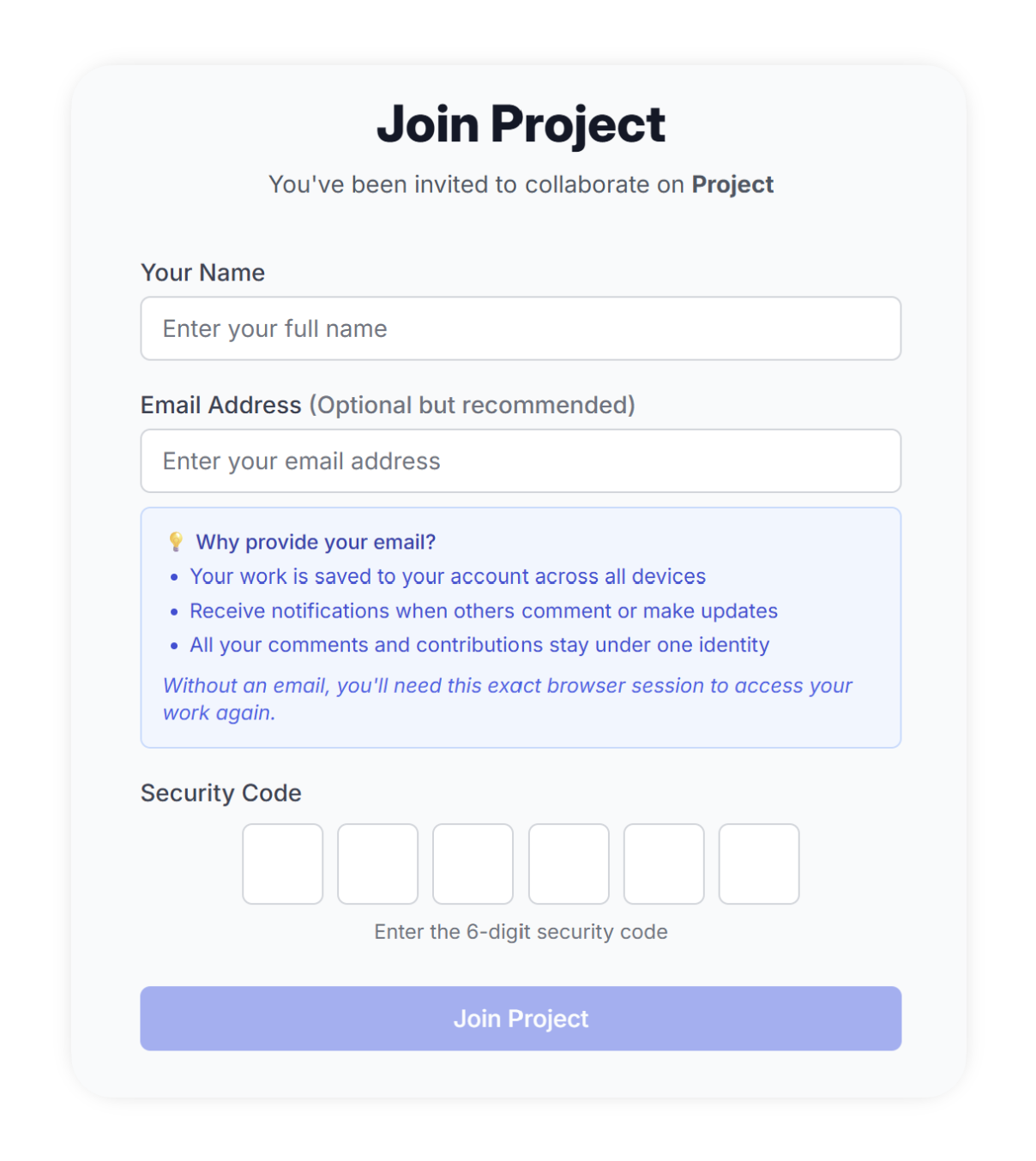Project & Content Management
Organize your work with flexible project structures. Individual or multi-project mode adapts to your workflow. Upload web page captures, images, or PDFs—all in one place.
- Multiple items per project (web pages, images, PDFs)
- Individual or multi-project mode
- Supports web captures, images, and PDF files
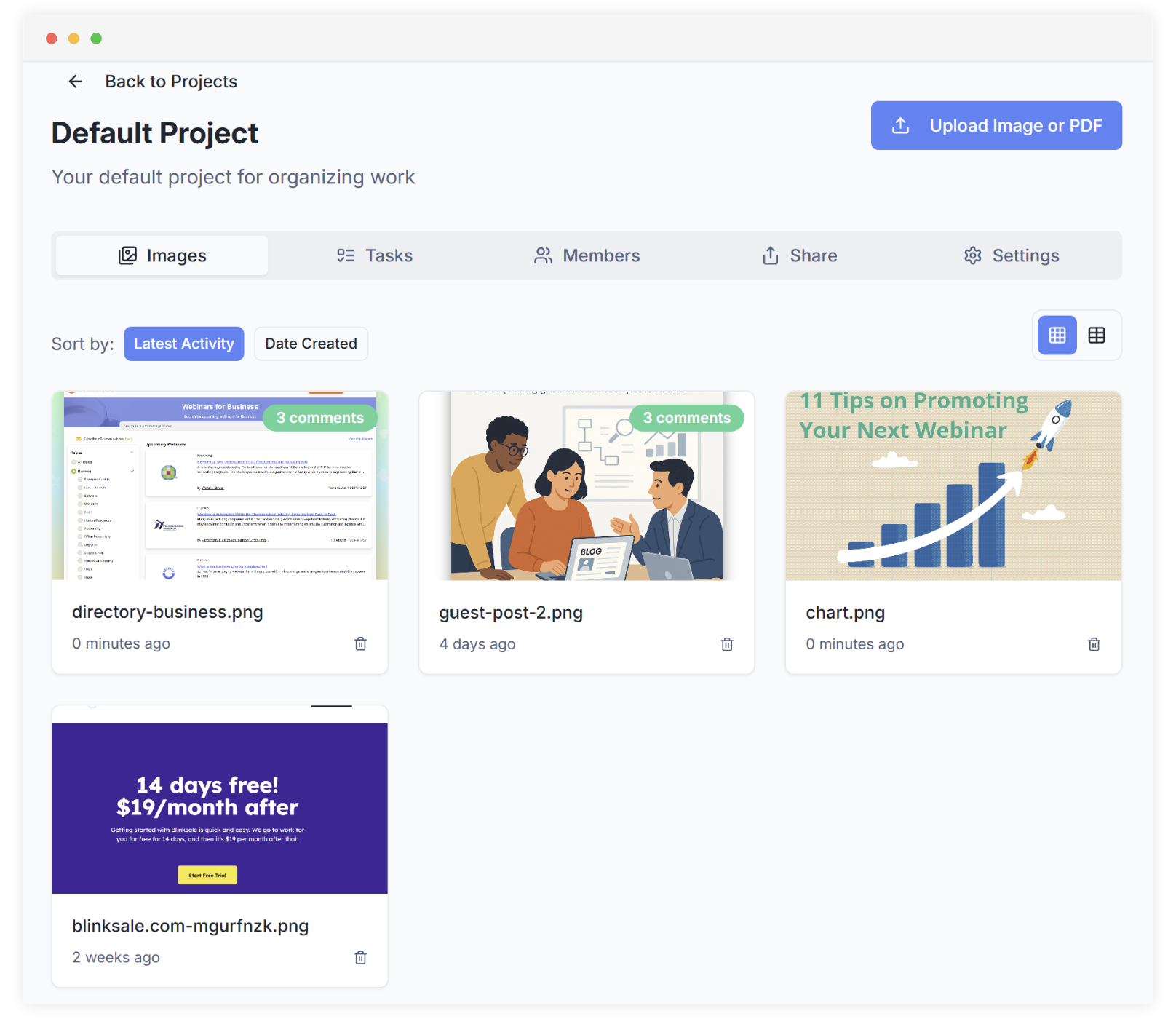
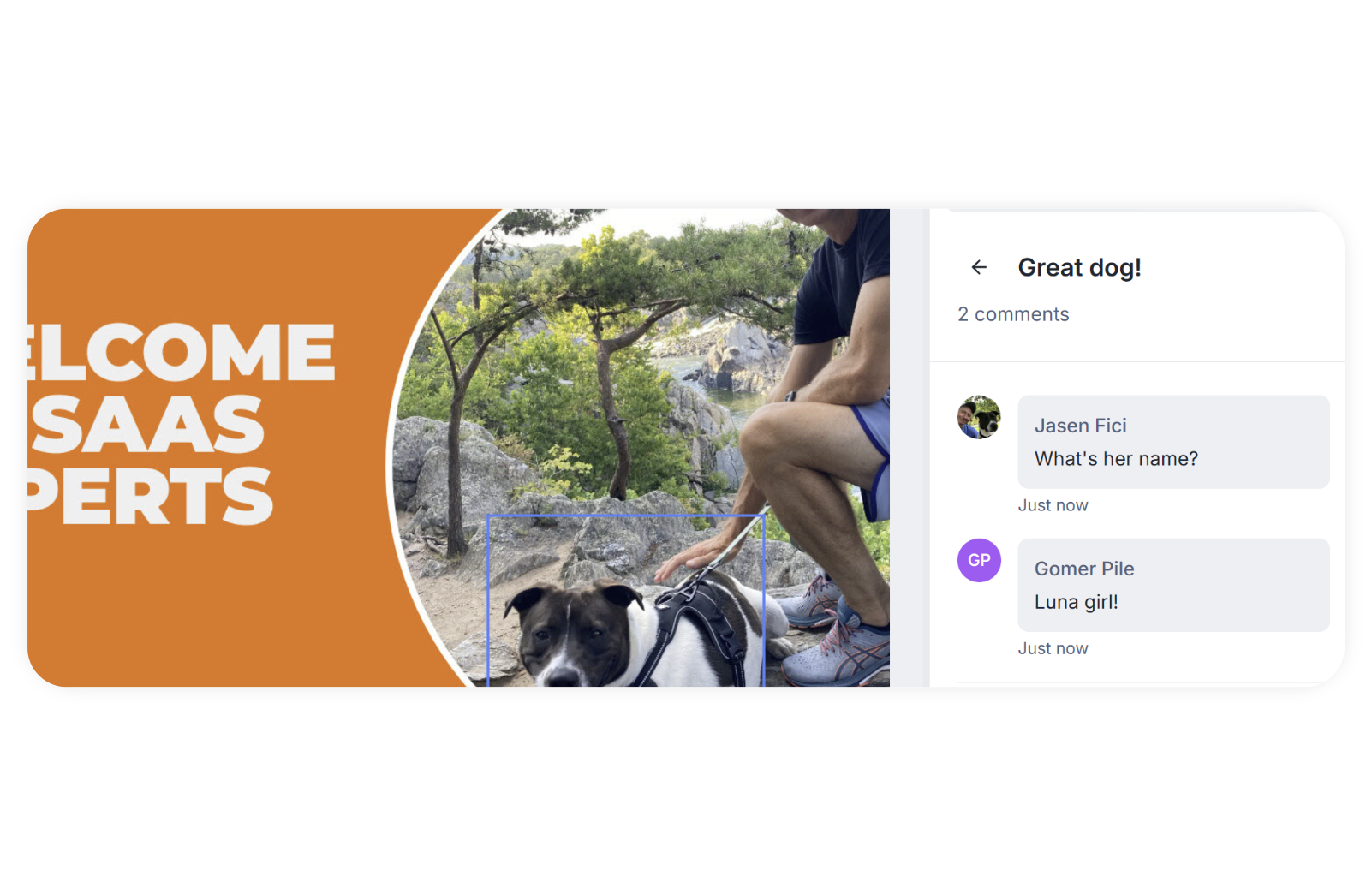
Annotations & Comments
Click anywhere on your image to add an annotation pin. Each annotation has its own conversation thread. Keep discussions organized and focused exactly where they matter.
- Unlimited annotations per item
- Conversation threads per annotation
- Annotations and tasks are independent features
Task Management
Create tasks at the project level or image level. Customize task states to match your workflow. View tasks in list mode or switch to kanban for visual planning.
- Project-level and image-level tasks
- Customizable task states
- List view and Kanban view
- Assign tasks to team members or collaborators
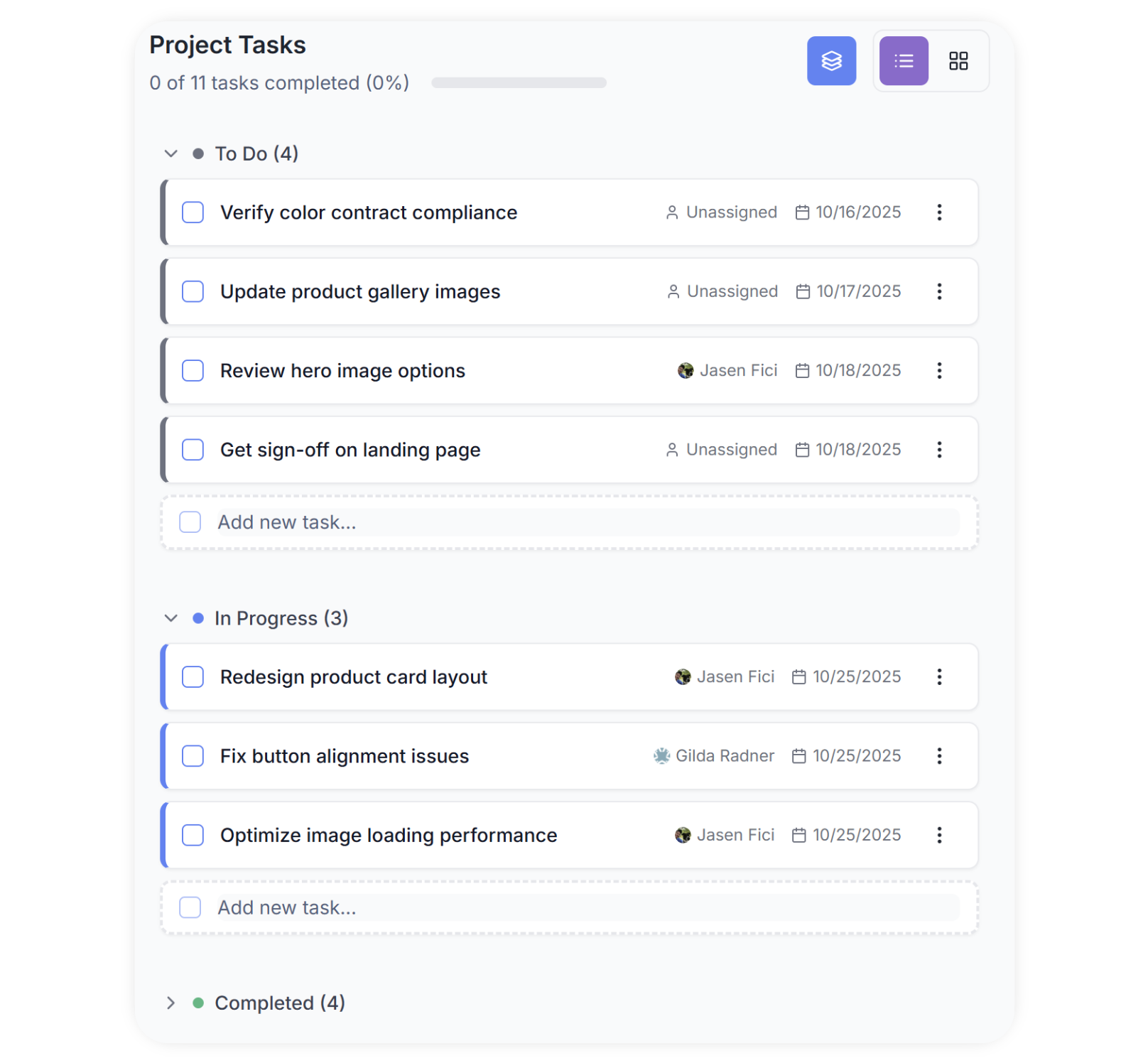
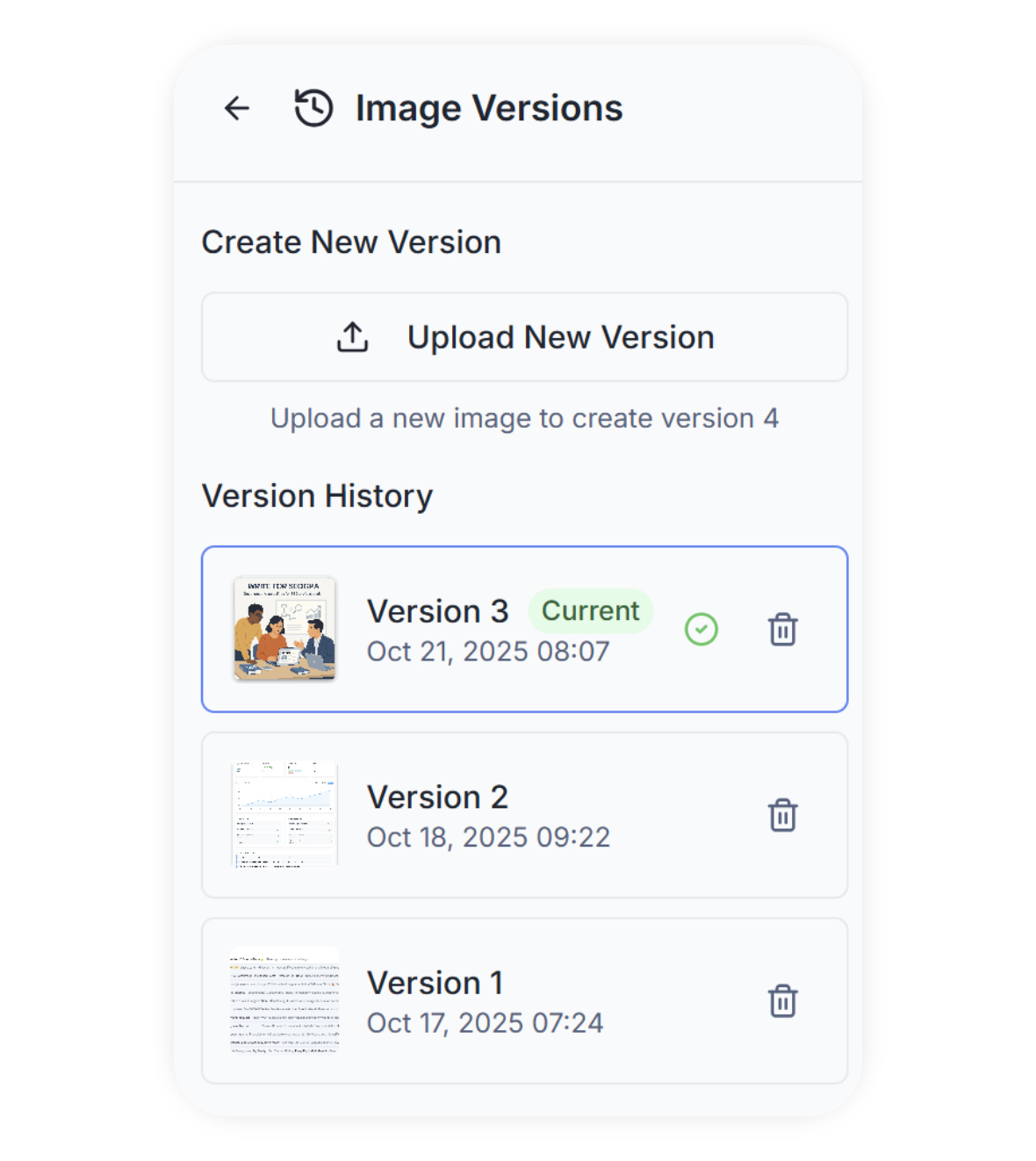
Version Control
Upload new versions and access previous versions on demand. Track how your designs evolve over time. Compare versions side by side to see what changed.
- Upload new versions easily
- View previous versions on demand
- Track changes over time
Browser Extension
Capture any web page instantly with our free Chrome extension. Full page, visible area, or selected region—capture exactly what you need for feedback and collaboration.
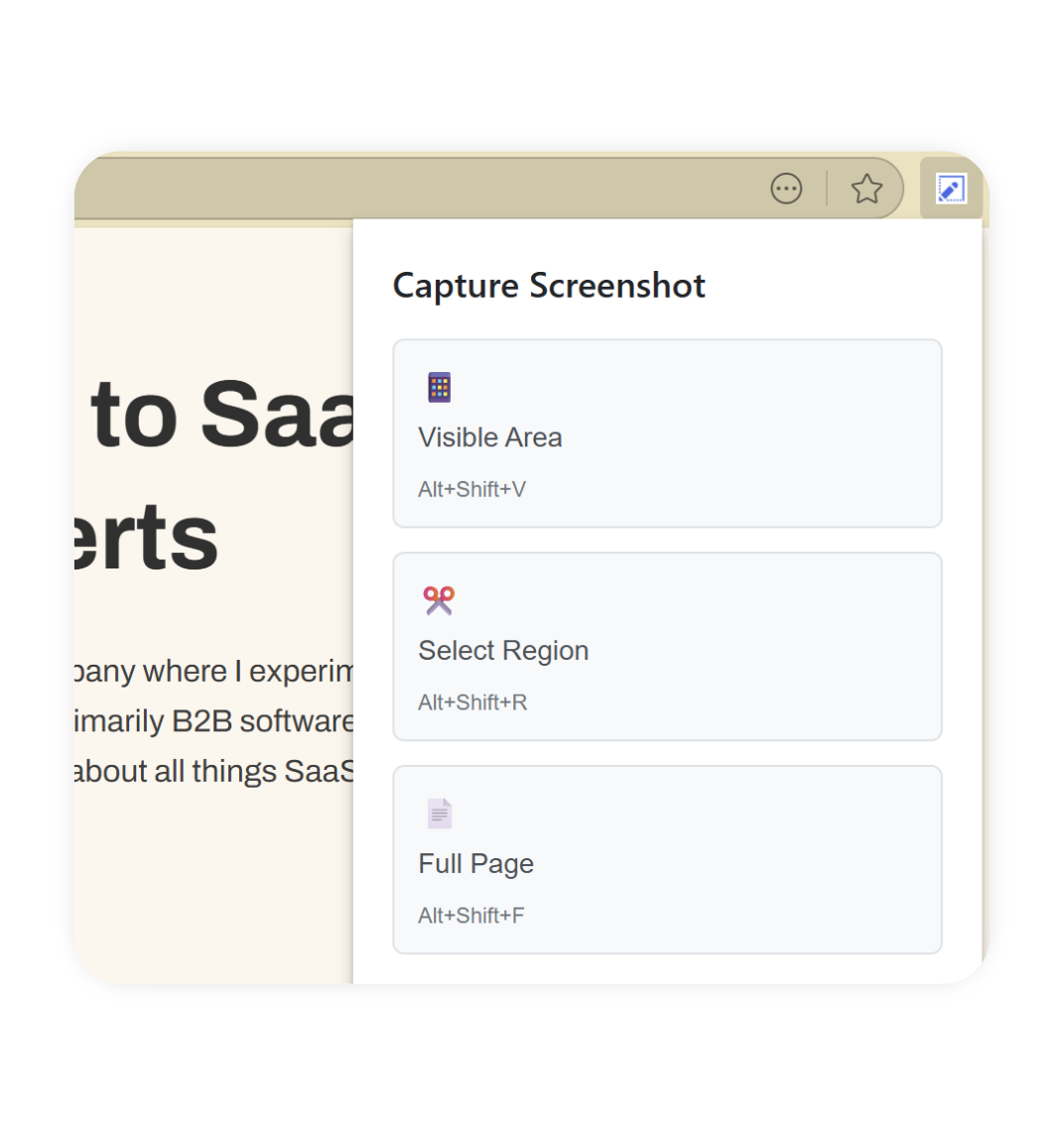
Full Page
Entire page scrolled
Visible Area
What you see now
Selected Region
Drag to select area
Free for All
No cost required
Sharing & Collaboration
Share with public read-only links or invite external collaborators who can comment without creating an account. Add access codes for enhanced security on sensitive projects.
- Public read-only sharing
- Loginless external collaborators
- Access codes for enhanced security
- Email notifications for updates